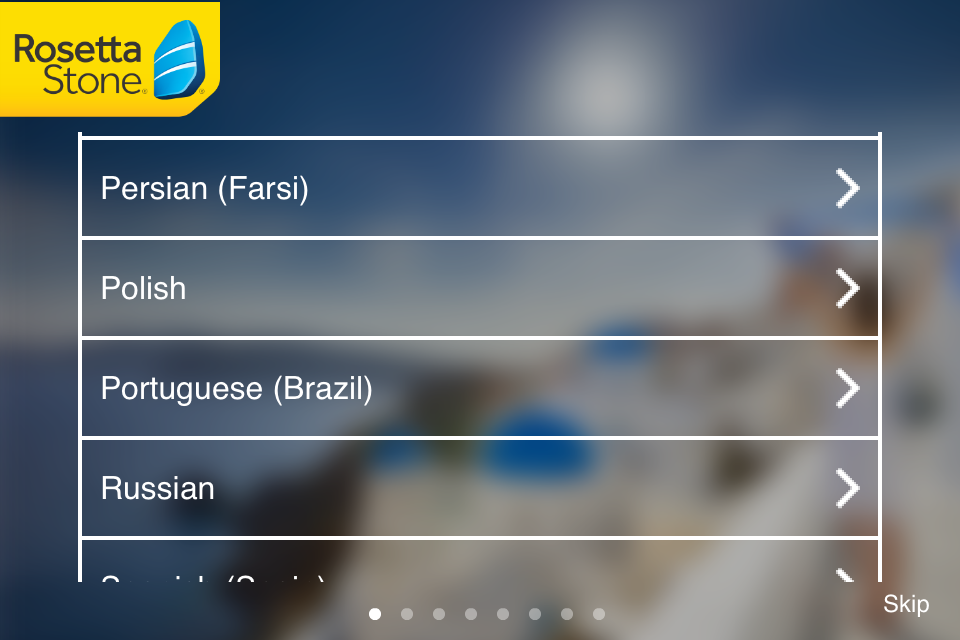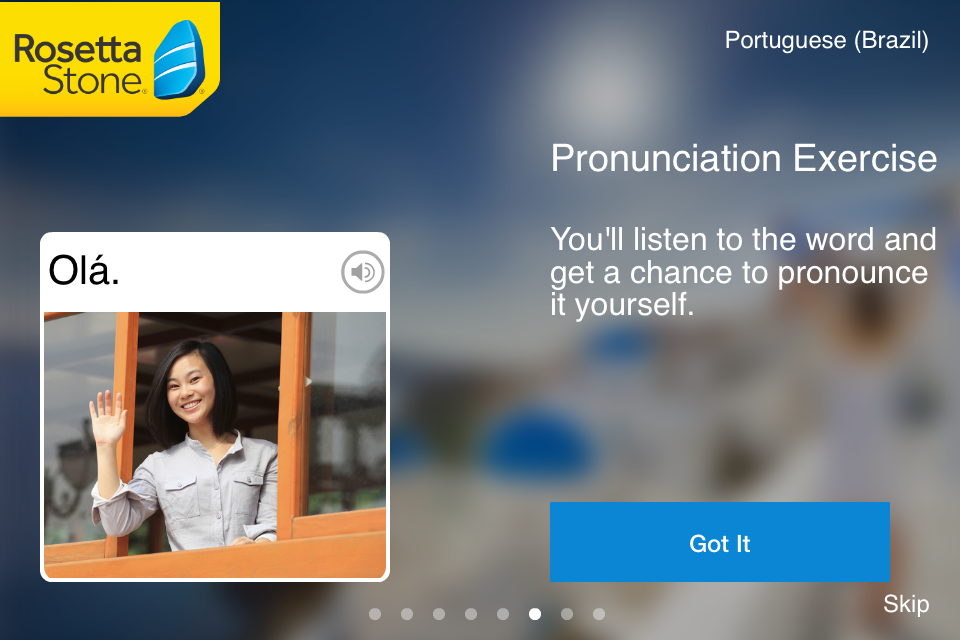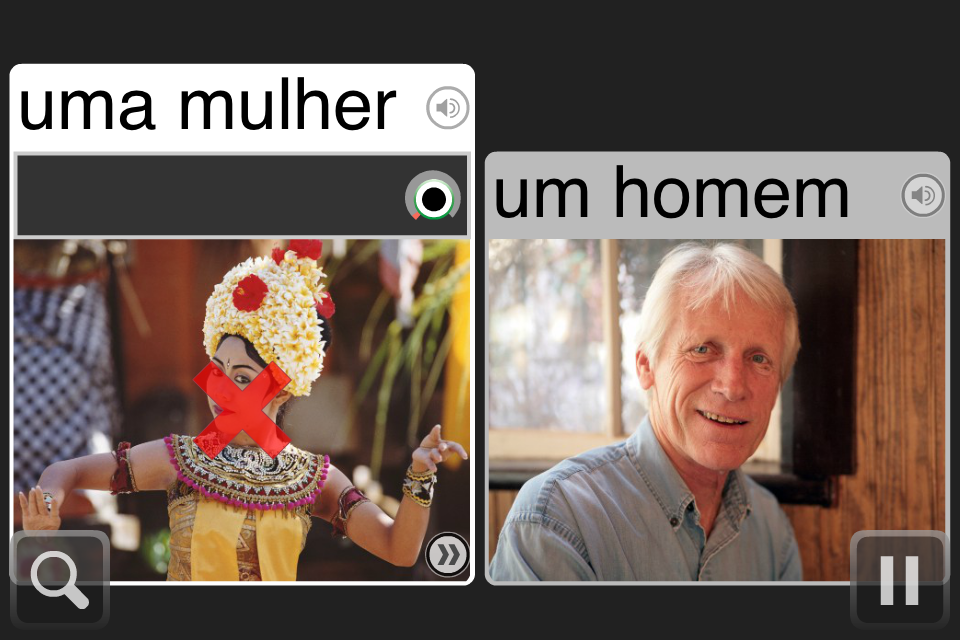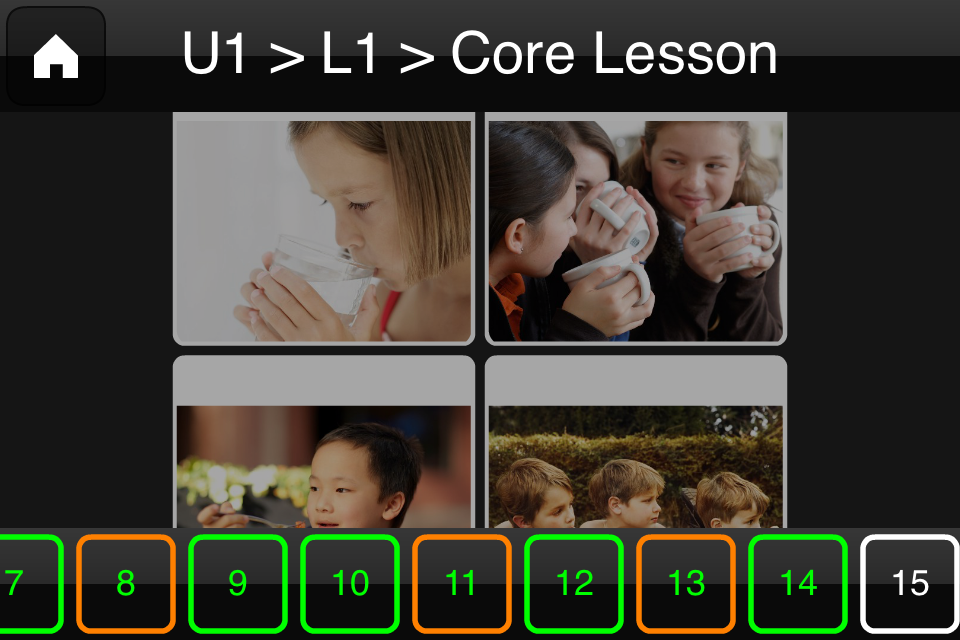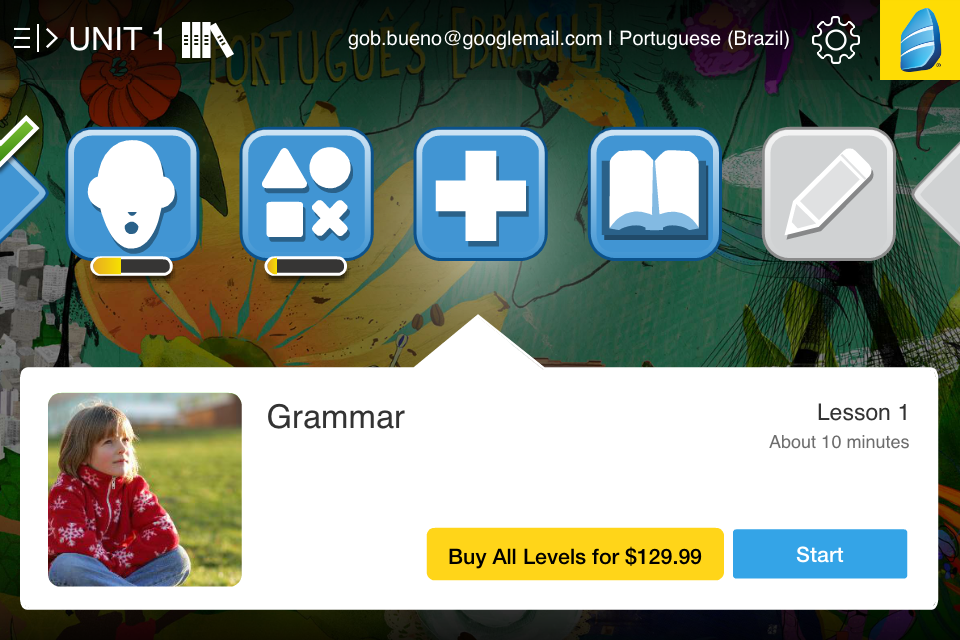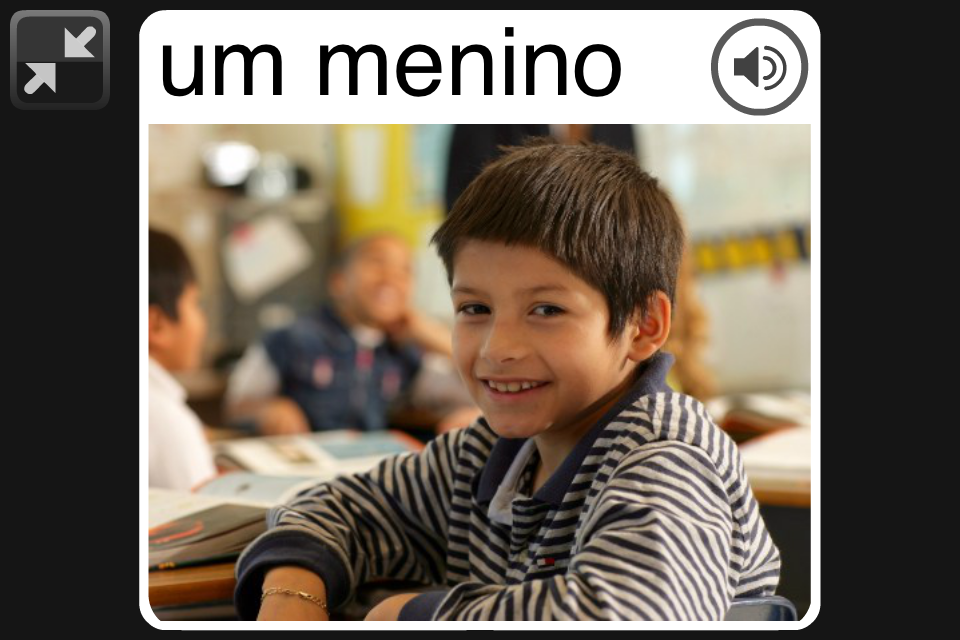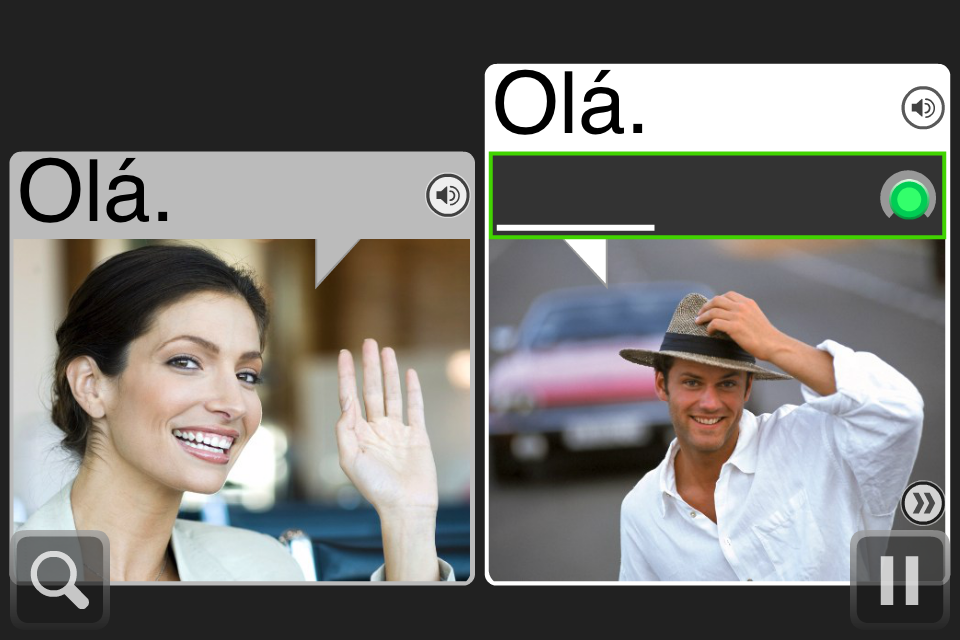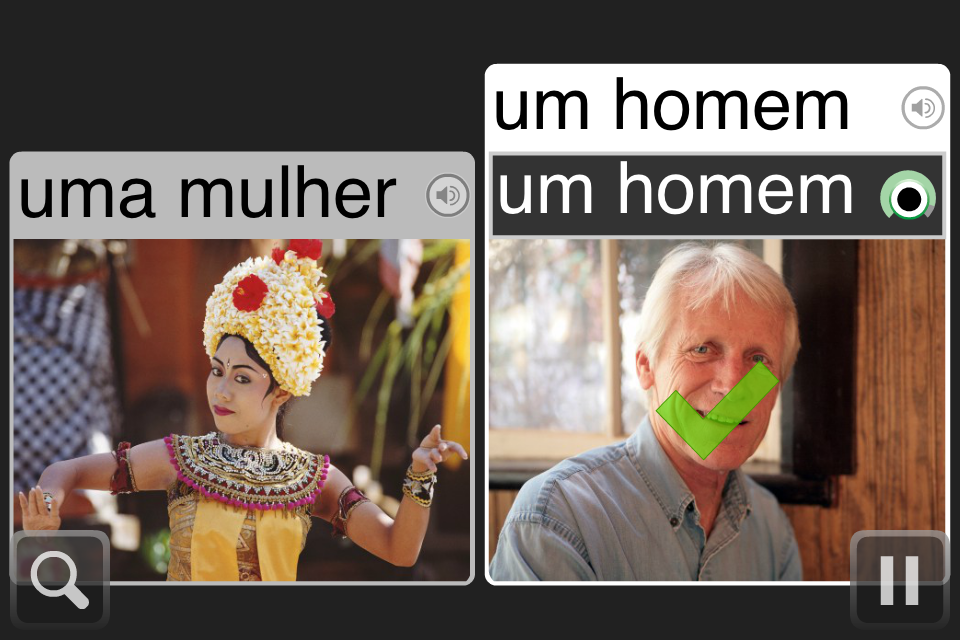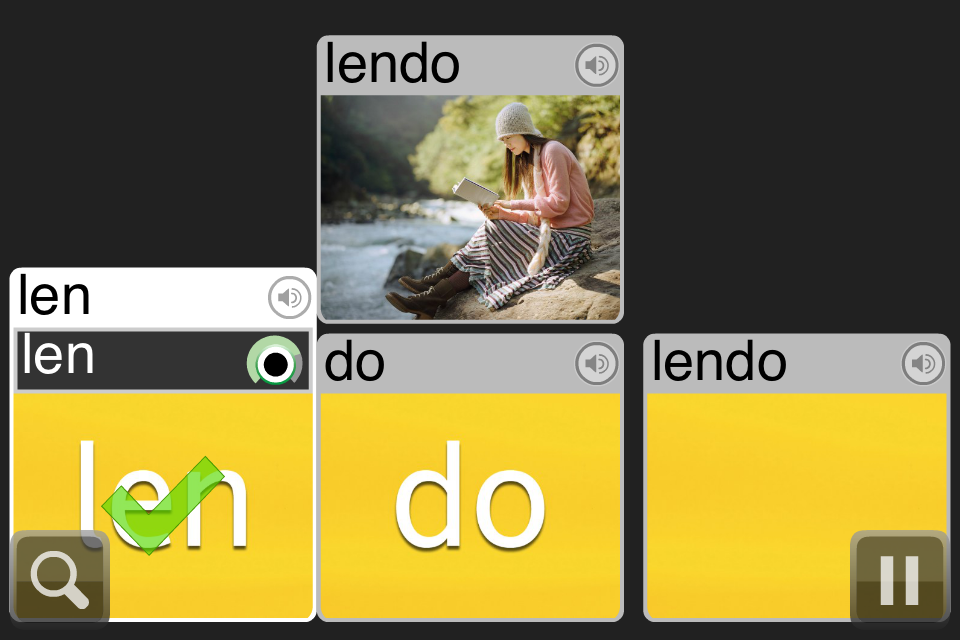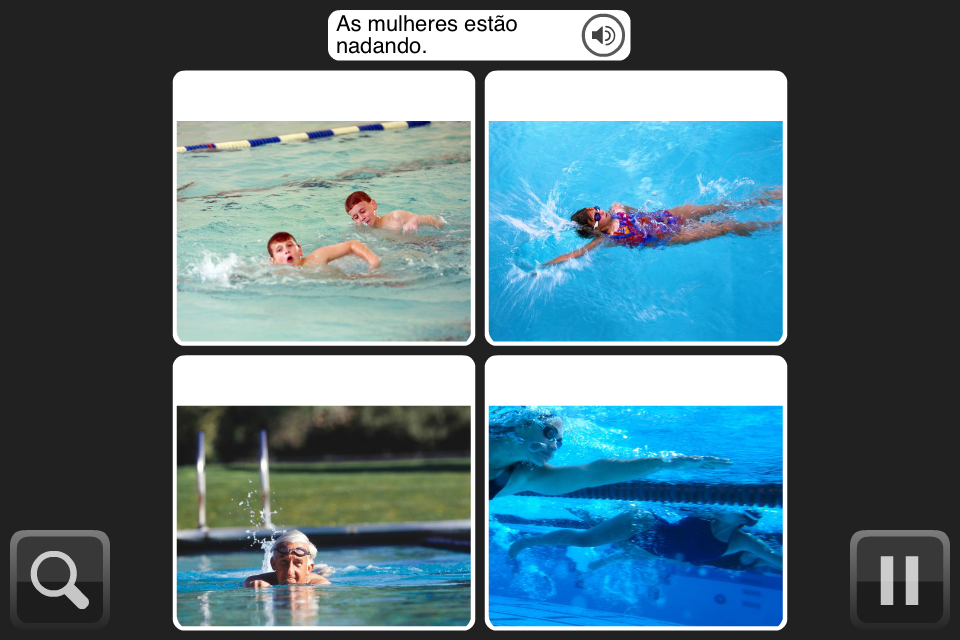Rosetta-Stone

About: "Rosetta Stone Language Learning is proprietary computer-assisted language learning (CALL) software published by Rosetta Stone Inc. The software uses images, text, and sound to teach words and grammar by spaced repetition, without translation. Rosetta Stone calls its approach Dynamic Immersion (a term which has been trademarked)." (from: https://en.wikipedia.org/wiki/Rosetta_Stone_%28software%29)
App Analysis (iOS v. 2.6.1)
Screen-shots of the initial screens of the app
Learning
Rosetta Stone is one of the only language learning services that does not rely on translation. Rather than that, it will always only speak the learner's target language in its exercise prompts. To respond to those exercises, learners may have to either match the audio clue to a picture, or produce a sentence of their own. Learning occurs as the complexity of these exercises increase, by both adding more words or removing the written prompts.
Exercises are of either matching or pronunciation type.
-
 Speaking:
Learners are prompted to speak at different times during the lessons.
Speaking:
Learners are prompted to speak at different times during the lessons.
-
 Content:
The first lesson covers a surprisingly huge amount of words and expressions ('reading', 'eating', 'drinking', 'running', 'he', 'she', 'they', 'cooking', 'swimming', 'writing', -ing form, 'man', 'woman', 'boy', 'girl', plural).
Content:
The first lesson covers a surprisingly huge amount of words and expressions ('reading', 'eating', 'drinking', 'running', 'he', 'she', 'they', 'cooking', 'swimming', 'writing', -ing form, 'man', 'woman', 'boy', 'girl', plural).
-
 Estimated duration:
The beginner level should take approximately 50 hours to be completed.
Estimated duration:
The beginner level should take approximately 50 hours to be completed.
-
 Relevance:
The first lesson does not include the most basic self-introductory sentences.
Relevance:
The first lesson does not include the most basic self-introductory sentences.
-
 Focus:
Reduced extrinsic cognitive load, with nothing on the screen, besides the exercises.
Focus:
Reduced extrinsic cognitive load, with nothing on the screen, besides the exercises.
-
 Right:
Right answers are marked with a green 'checked' sign, while a happy sound is played.
Right:
Right answers are marked with a green 'checked' sign, while a happy sound is played.
-
 Wrong:
Wrong answers are marked with a red 'x', while a brief, 'sad' sound is played.
Wrong:
Wrong answers are marked with a red 'x', while a brief, 'sad' sound is played.
-
 Challenge:
Exercises get harder as the number of words increase and written clues are reduced.
Challenge:
Exercises get harder as the number of words increase and written clues are reduced.
-
 Metacognition:
It does not explain its method, or give users choices to shape their learning path.
Metacognition:
It does not explain its method, or give users choices to shape their learning path.
Self-Efficacy tools
Clear, linear course progression, with lesson reports
-
 Classical structure:
Units are divided into lessons: core, vocabulary, pronunciation, and writing.
Classical structure:
Units are divided into lessons: core, vocabulary, pronunciation, and writing.
-
 Navigation within lesson:
App lists exercises within each lesson in either green or red squares.
Navigation within lesson:
App lists exercises within each lesson in either green or red squares.
-
 Lesson reports:
After each practice, learners are 'graded' on their performance.
Lesson reports:
After each practice, learners are 'graded' on their performance.
Usability
Audio output
The method created and used by Rosetta Stone relies completely on audio, that is, the App speaks in the target language and we are required to perform actions, which are based on either matching or speaking.
-
 Slow:
Sentences are spoken so slowly that it does not sound like natural speech.
Slow:
Sentences are spoken so slowly that it does not sound like natural speech.
-
 Accents:
I was able to identify a few non-native accents in some of the audio tracks.
Accents:
I was able to identify a few non-native accents in some of the audio tracks.
-
 From text + audio to audio only:
As the lesson progresses, exercises get a little harder when written words are not shown and the user is forced to match the right picture based only on the audio clue.
From text + audio to audio only:
As the lesson progresses, exercises get a little harder when written words are not shown and the user is forced to match the right picture based only on the audio clue.
Speech recognition
The speech recognition feature in Rosetta Stone is very efficient and conveys a feeling of design cleverness and responsiveness. Since this feature was designed to perceive the speech produced by non-native speakers of Portuguese, even slightly wrong utterances tend to be validated.
-
 Not completely accurate:
I tried mumbling some words indistinctly, and my answers were occasionally marked as correct
Not completely accurate:
I tried mumbling some words indistinctly, and my answers were occasionally marked as correct
-
 Fast:
Enabling and processing the microphone input occur in a surprisingly fast way.
Fast:
Enabling and processing the microphone input occur in a surprisingly fast way.
-
 Pronunciation:
Learners hear and practice each syllable of a few of the words learned in each unit.
Pronunciation:
Learners hear and practice each syllable of a few of the words learned in each unit.
Keyboard input
There was not a keyboard input in the exercises I explored. However, due to device limitations, I was not able to access Rosetta Stone's writing section, where the keyboard input would probably exist.
Other features
Pictures and meaning: There are a few times in which it may be hard to distinguish the objects or people in a picture. For example, when only the subject of the sentence changes ('She is swimming' vs. 'He is swimming' vs. 'They are swimming'), it may take a few extra seconds to identify the correct picture based only on the quantity, gender, or age of people on it.
Conclusions
Rosetta Stone is astonishingly well designed: it is stable, responsive, direct, and appealing. The content is also incredibly well structured and the complexity/difficulty increases as each lesson advances. Even the speech regonition feature, which is usually slow and unstable in other apps, is seamlessly integrated to the learning experience of Rosetta Stone.
In fact, it may be demotivating to compete with a multi-million dollar company that has been producing language learning softwares since 1992. But, on the other hand, the method of Rosetta Stone has not evolved much over the decades, and may even look outdated, from the uncountable, cheesy ictures to the recurrent game of “tap and match”.